Getting to Khow NANO Board
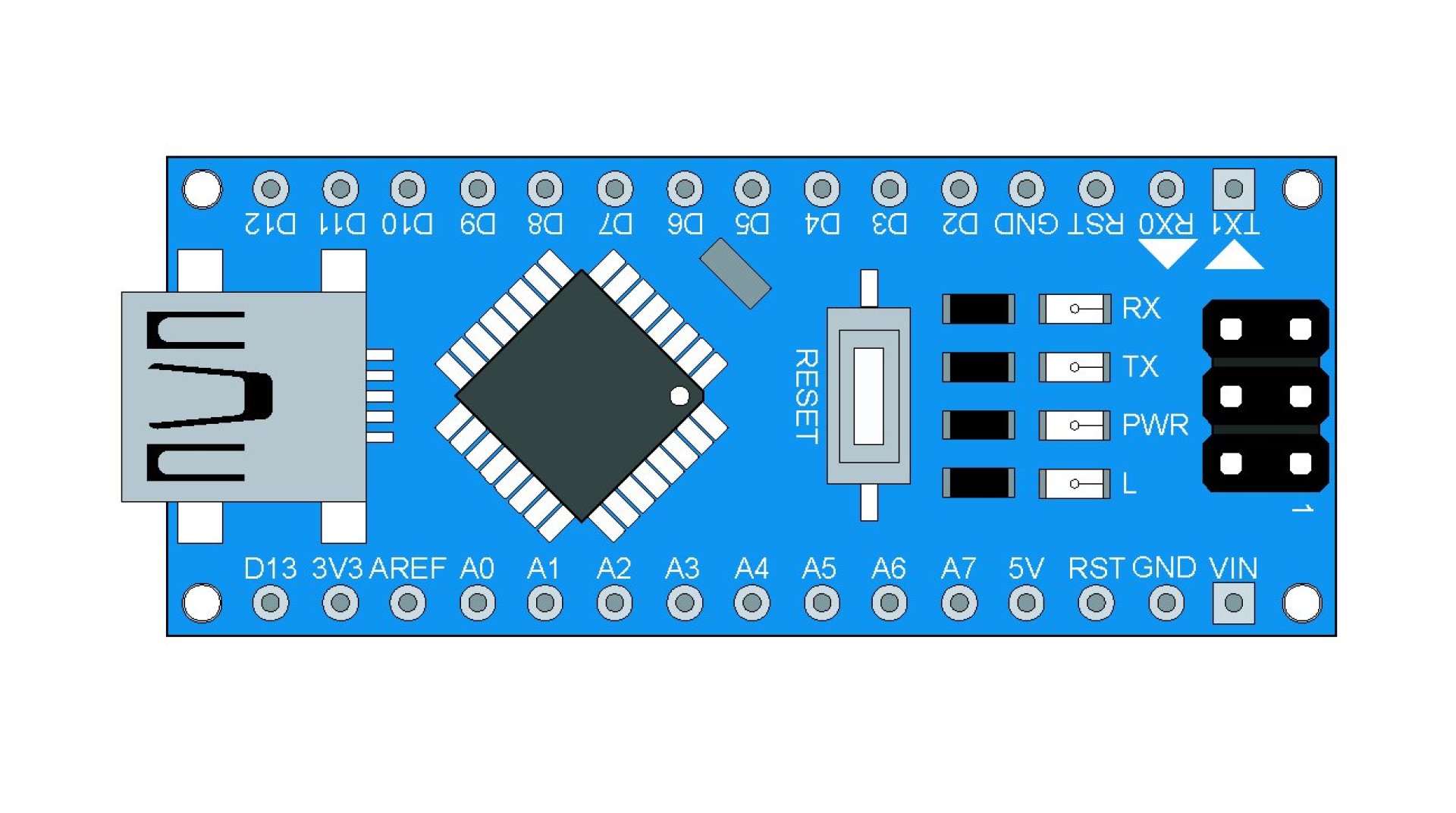
NANO board is a microcontroller board that uses IC number ATmega328P-AU as the main IC. Inside the IC there are 14 digital pins of INPUT and OUTPUT (can be used as 6 pins of PWM output). Analog 8 pins are available. On the board there are also many facilities for beginners such as USB type MiniUSB connector for communication with computer, ICSP connector and Reset button, etc. NANO Board can be used with all versions of the program Arduino IDE. with the bootloader program is 0.5 KB), the size of the SRAM is 2 KB and the size of the EEPROM is 1 KB.
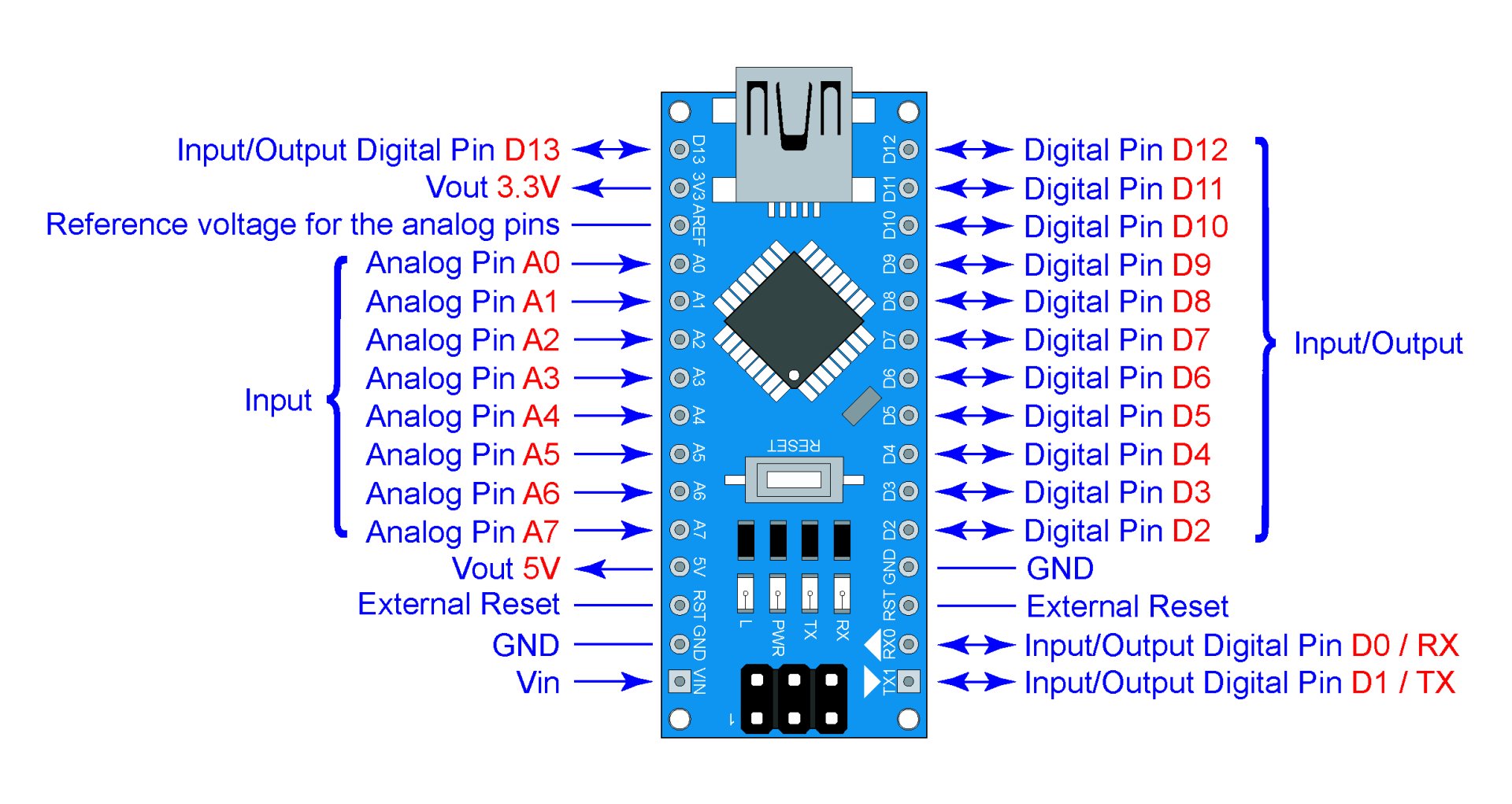
NANO board picture and various pins
1. Pin INPUT/OUTPUT of DIGITAL type has total number of pins 14, which can be set as Pin INPUT or Pin OUTPUT according to programming. This pin operates at a voltage of 5 VDC, the current that can be supplied and received is 40 mA. The structure inside the pin has a pull-up resistor connected to the value of about 20-50 kilo-ohms. In addition, in some pins. You can also define special functions such as
- Pin D0 (RX) and Pin D1 (TX) are used for serial communication at TTL level.
- Pin D2 and Pin D3 are external Interrupt pins by attachInterrupt() function.
- PWM pins: Pins D3,D5,D6,D9,D10 and D11 are 8-bit OUTPUT pins according to analogWrite() function.
- Pin D10 (SS), Pin D11 (MOSI), Pin D12 (MISO) and Pin D13 (SCK) are the pins used for SPI communication using the SPI library.
- Pin D13 is a pin that is connected to the LED on the board. If it is set as Pin OUTPUT and has a value of High, the LED will be on, but if it is set to Low, the LED will be off.
2. ANALOG INPUT pins have a total of 8 pins, each of which has a maximum voltage of 5 volts compared to ground. and has a resolution of 10 bits.
3. Vin pin is an external power supply pin. If power is supplied to this pin Do not supply power through the USB terminal.
4. Pin Vout 5V is a positive power supply pin 5 VDC.
5. Pin Vout 3.3V is a positive power supply pin of 3.3 VDC, the maximum current is 50 mA.
6. Pin GND is the ground pin of the circuit.
How to install Driver of NANO Board on Windows OS (Only CH340 Board)
1. Download Driver CH341SER.EXE at Manualmicrobot
2. When the download is complete, install Driver by double-clicking the CH341SER.EXE file. 
Driver program picture for CH340
3. Press INSTALL button to install Driver.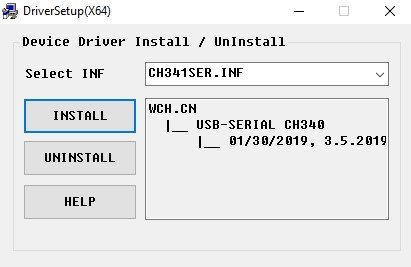
Picture of the installation process
4. When the installation is complete, A message will appear as shown in the picture, press the OK button and close the program.
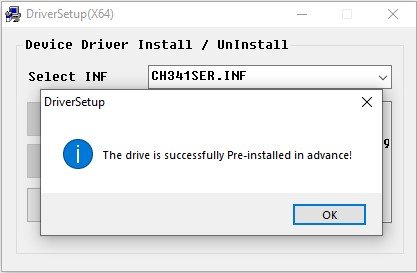
Picture when the installation is complete.
How to see Com Port connected to NANO board
1. Connect the NANO 3.0 board to the computer.
2. Go to the Devices Manager section of your computer. (In case you can't find it (Right click on My Computer or This PC on the Desktop, then select Properties, you will notice the Devices Manager message, click it)
3. Observe the Ports (COM & LPT) as shown in the picture, it is USB-SERIAL CH340 (COM6), that is the Com Port location of Board Arduino on our computer. (Some machines may be different)
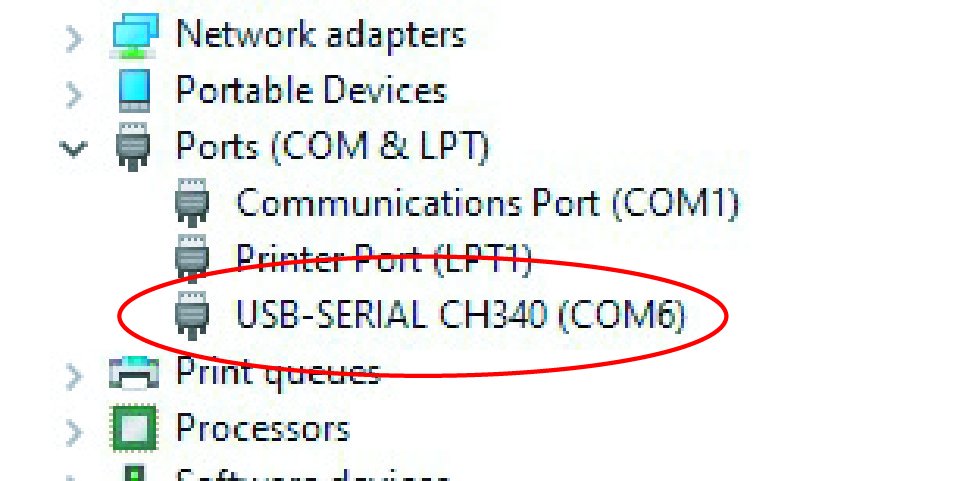
Picture showing Com Port in Devices Manager